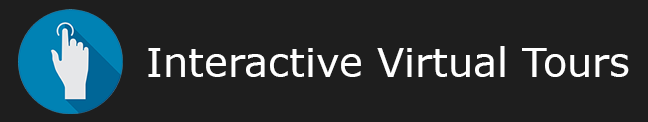
We provide you with two Interactive Floor Plans..
We provide you with two individual interactive virtual tours and floor plan styles. The root of these styles is based upon your professional real estate photography, a single floor to multiple floor 2D or 3D floor plan, and camera-based icons that are assigned to each photo.
The resulting interactive floor plan can then be displayed as a property website or embedded into enhanced property websites that are used as virtual tours on MLS.
The Floor Plan-Based Style allows for a full-screen floor plan with camera icons placed at the location of where each interior photograph was taken. You get to choose the image pixel size of the photos during the setup of the plan. The options are 600x400, 500x333, and 400x267. Additionally, you have the ability to establish the photo’s pixel density (pixels per inch) at either 72, 96, 150, and 300.
The system is also designed to give you the maximum flexibility of floor plan size dimensions. The default image size is 1280x960 (landscape) which is the same proportion rate as an 11 inch x 8.5 inch piece of paper. Other pixel options are 1920x1080, 1768x992, 1680x1050, 1366x768, 1280x1024, 1176x664,1152x864,1024x768, 960x1280 (portrait), and 800x600. As with photos, the floor plan can be displayed at either 72, 96, 150, and 300 pixels per inch.
Note: The floor plan based style is most always embedded into property websites. To see it as a stand alone version please click here.
The embed code for this style is <iframe src="https://www.interactivevirtualtours.com/p/43274-w-mcclelland-dr-maricopa-arizona/index.html" width="100%" height="100%" frameborder="0" allow="autoplay; fullscreen" allowfullscreen></iframe>. Depending on the websites architectural design you may need some additional code. If this occurs then please contact our office and our support team will help you.
The image-based style highlights the professional real estate photograph and includes a movable floor plan which can be resized, background music, a transparency adjustment, and an automated slideshow. The user even has the option to hide the floor plan if they so choose to.